Home Automation through Mobile app
Home Automation through Mobile app
Here at DIY lab, we made a small circuit to turn off & on a light bulb. The things we need to make this are simple & easily available in electronic shops. You can turn off & on a light bulb with the use of a mobile app.
To make this system we need a bulb, an Arduino uno board, relay, breadboard, Bluetooth unit & jumper wires.
Connect one male-to-male wire to the VCC or positive terminal of the Arduino uno board & one to the GND or negative terminal. Connect these two wires on the breadboard & attach the positive & negative terminals of all other components to provide a supply of electricity to them. Attach the RXD & TXD of the Bluetooth unit to the TXD & RXD of the Arduino uno board. Connect the input pin of the relay to one of the digital pins given on the Arduino uno board. Connect the bulb to the relay. Connect the Bluetooth unit to the app on your smart phone. To make the app, open MIT app inventor on your computer & follow the following steps: -
Now you can turn off & on the bulb through your smart phone. This is a remote system through which you can control a bulb through a mobile phone. this can be your first step to make a home automation system.







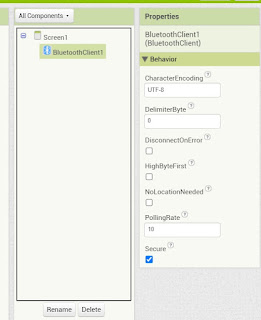
















Comments
Post a Comment